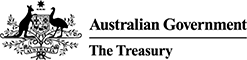Note: This Guide has not been updated for the 1 January 2021 reforms. It only covers significant and notifiable actions. View information on the changes made to the FIRB Application Portal.
On this page
- Action Wizard Guide
- Actions and the relevant FATA provisions
- An application that is not an exemption certificate or internal reorganisation
- Land acquisitions
- Summary of how to enter different land acquisition types on the Action Wizard
- Complex land acquisitions
- Land entity acquisitions
- Entity acquisitions
- Asset acquisitions
- Internal reorganisations
- Exemption Certificates
Action Wizard Guide
Before using the Action Wizard the user must be familiar with the Foreign Acquisitions and Takeovers Act 1975 (FATA) and related Acts and Regulations. The Action Wizard is aligned with the FATA and Foreign Acquisitions and Takeovers Regulation 2015 (Regulation).
- Prior to using the Action Wizard the user should have knowledge of all relevant significant and notifiable actions relating to the proposed transaction.
- More information on the application of the foreign investment regime can be found at foreigninvestment.gov.au.
The purpose of the Action Wizard is for the user to select all relevant notifiable and significant actions. This will assist the FIRB Application Portal to calculate the correct fee for the proposal and is required for the purposes of giving notice of notifiable actions under section 135 of the FATA.
- It is essential that all relevant actions are selected as the Fee Estimator calculates the estimated fee based on the actions the user identifies.
- Failure to specify all relevant notifiable and significant actions may result in the Treasurer continuing to have powers in relation to a significant action or penalties applying for failing to notify.
The Action Wizard must be filled out separately for each target. For each additional target being acquired, the user would need to select 'Enter action(s)' for each additional target.
-
There may be multiple targets that are dealt with by one agreement in the one application. However, every target must still be entered as a separate action, by selecting 'Enter action(s)' for each separate target.
For example, if Thesa Co is acquiring Pet Corp and Dog Corp as part of the one agreement, the user will need to 'Enter action(s)' for Pet Corp and then again separately 'Enter action(s)' for Dog Corp.
For example, if Thesa Co is acquiring a property (10 titles) in Sydney, the user will only need to 'Enter action(s)' once.
If an action is significant and/or notifiable under multiple provisions of the FATA then multiple actions will need to be selected.
- For example, if the acquisition of a single target could be characterised as a significant/notifiable action due to the acquisition being characterised as an 'Interest in Land' and an 'Interest in securities in an entity' then the applicant should select both actions.
- The actions that need to be entered are aligned with the legislation.
Each proposal must only consist of action(s) that are part of the 'one agreement'
- The user will need to submit a separate application for each 'agreement'.
- IMPORTANT — Submitting actions that are not part of the one agreement in the same application will result in processing delays and the user will be required to resubmit the proposal(s).
For example, if an applicant was proposing to acquire an interest in Commercial Land — Vacant in Sydney and Brisbane as part of two separate agreements (that are not conditional on each other) then the user would be required to submit two applications for these acquisitions.
- The user cannot add action(s) to the same proposal where these are covered by separate agreements. However, where multiple agreements are conditional on one another then all agreements may still be considered part of the 'one agreement.'
Actions and the relevant FATA provisions
| Interest in securities in an entity or substantial interest in an Australian entity | Section 40(2)(b) and Section 47(2)(b) of FATA |
| Interest in land | Section 43 and Section 47(2)(c) of FATA |
| Interest in an entity or business that wholly or partly carries on Australian media business | Section 55 of Regulation |
| Foreign government investor acquiring an interest of at least 10% in securities in a mining, production or exploration entity | Section 56(1)(c)(ii) of Regulation |
| Enter or terminate a significant agreement with an Australian business | Section 41(2)(c) of FATA |
| Alter a constituent document | Section 40(2)(e) of FATA |
| Foreign government investor starting an Australian business | Section 56(1)(b) of Regulation |
| Assets of an Australian business | Section 41(2)(b) of FATA |
| Interest in an Australian entity or Australian business that is an agribusiness | Section 40(2)(a), Section 41(2)(a) and Section 47(2)(a) of FATA |
| Foreign government investor acquiring a legal or equitable interest in a tenement | Section 56(1)(c)(i) of Regulation |
| Foreign government investor acquiring a direct interest in an Australian entity or Australian business | Section 56(1)(a) of Regulation |
| An agreement which requires a senior officer to act under directions, instructions or wishes of a foreign person who holds a substantial interest | Section 40(2)(d) of FATA |
| Issue securities in an entity | Section 40(2)(c) of FATA |
An application that is not an exemption certificate or internal reorganisation
Applications that are not for an exemption certificate or an internal reorganisation need to be selected as 'an application that is not an exemption certificate or internal reorganisation' on the Initial Questions page.
- These types of applications (i.e. for proposed acquisitions of specific targets) cannot be applied for in the same application as other types of applications including exemption certificates and an internal reorganisation.
Land acquisitions
For acquisitions of land where there is one target property, the user only needs to select 'Enter action(s)' once.
On the Action(s) page, the user would select 'Interest in land'.
On the Application Type(s) page, the user would select the appropriate land type being acquired (which could be multiple land types).
On the Details page, the user should fill out the details for the particular land being acquired.
- Particular attention should be placed when filling out the highest title section as the fee and notifiable/significant actions for land are calculated on a title-by-title basis. The highest title can be determined by apportioning the overall purchase price for the land amongst the titles on a reasonable basis.
Example 1: Land acquisition
Alpha Co is acquiring an interest in a property that is currently being used for primary production for a consideration of $10 million. After reading the Guidance Notes and legislation, Alpha Co has determined that the only notifiable/significant action is an interest in land (Agricultural Land).
- On the What actions(s) are you notifying page, the user would select 'Enter action(s)'.
- On the Action(s) page, the user would select 'Interest in land'.
- On the Application Type(s) page, the user would select 'Agricultural Land'.
- On the Details page, the user would enter all the relevant details about the property being acquired including the consideration for the highest valued title to assist the fee calculator in calculating the estimated fee.
Summary of how to enter different land acquisition types on the Action Wizard
| Type of land acquisition | Figure | How to enter on the system | |
|---|---|---|---|
| Acquisition of one property with underlying titles that have the same land type | Title 1 Vacant commercial land |
Title 2 Vacant commercial land |
'Enter action(s)' once. |
| Title 3 Vacant commercial land |
Title 4 Vacant commercial land |
||
| Acquisition of one property with underlying titles that have the same but multiple land types | Title 1 Vacant commercial land and agricultural land |
Title 2 Vacant commercial land and agricultural land |
'Enter action(s)' once, but select multiple land types on the Application Type(s) page |
| Title 3 Vacant commercial land and agricultural land |
Title 4 Vacant commercial land and agricultural land |
||
| Acquisition of multiple titles of land that are different land types but part of the same property. | Title 1 Vacant commercial land |
Title 2 Non-vacant commercial land |
'Enter action(s)' for Title 1. 'Enter action(s)' for Title 2-4. |
| Title 3 Non-vacant commercial land |
Title 4 Non-vacant commercial land |
||
| Acquisition of different properties that are part of the same agreement | Property 1 Vacant commercial land |
Property 2 Vacant commercial land |
'Enter action(s)' for each property. |
| Property 3 Vacant commercial land |
Property 4 Vacant commercial land |
||
Complex land acquisitions
There is some complexity for interests in land where there is more than one property being acquired, or more than one type of land being acquired.
Where multiple properties are being acquired that are all part of the one agreement:
- A separate action should be created for each property being acquired by selecting 'Enter Action(s)' separately. Only one action would need to be created for acquisitions of multiple titles that are all part of the same property.
Example 2: Multiple properties
Beta Co is acquiring an interest in multiple properties — Property A and Property B as part of the same agreement. After reading the Guidance Notes and legislation, Beta Co has determined that both property acquisitions are notifiable/ significant actions for an interest in land (Agricultural Land).
For Property A, on the What actions(s) are you notifying page, the user would select 'Enter action(s)'.
- On the Action(s) page, the user would select 'Interest in land'.
- On the Application Type(s) page, the user would select 'Agricultural Land'.
- On the Details page, the user would enter all the relevant details about Property A being acquired including the consideration for the highest valued title to assist the fee calculator in calculating the estimated fee.
For Property B, on the What actions(s) are you notifying page, the user would select 'Enter action(s)'.
- On the Action(s) page, the user would select 'Interest in land'.
- On the Application Type(s) page, the user would select 'Agricultural Land'.
- On the Details page, the user would enter all the relevant details about Property B being acquired including the consideration for the highest valued title to assist the fee calculator in calculating the estimated fee.
Acquisition of a property where the underlying parcels of land have different land types:
- For every parcel of land that has a different land type, the user will need to select 'Enter action(s)' separately. That is, the user will need to select 'Enter action(s)' multiple times.
- For example, If the property being acquired had an an office building on one title (Commercial Land — Not Vacant) and an outside carpark on another title (Commercial Land — Vacant), multiple actions will need to be created by selecting 'Enter action(s)' for each of the different land types.
Example 3: Different types of land
Camilla Co is acquiring an interest in Property A (which is comprised of 10 titles). After reading the Guidance Notes and legislation, Camilla Co has determined that the property acquisition involves notifiable/significant actions for interests in land (agricultural land) for nine of the titles and a notifiable/significant action for an interest in land (residential land) for one of the titles.
For the agricultural land titles of Property A, on the What actions(s) are you notifying page, the user would select 'Enter action(s)'.
- On the Action(s) page, the user would select 'Interest in land'.
- On the Application Type(s) page, the user would select 'Agricultural Land'.
- On the Details page, the user would enter all the relevant details about the agricultural land titles of the property being acquired including the consideration for the highest valued title to assist the fee calculator in calculating the estimated fee.
For the residential land titles of Property A, on the What actions(s) are you notifying page, the user would select 'Enter action(s)'.
- On the Action(s) page, the user would select 'Interest in land'.
- On the Application Type(s) page, the user would select 'Residential Land'.
- On the Details page, the user would enter all the relevant details about the residential land titles of the property being acquired including the consideration for the highest valued title to assist the fee calculator in calculating the estimated fee.
Where the property being acquired can be characterised as multiple types of land:
- The user will only need to select 'Enter action(s)' once. However, on the Application Type(s) page the applicant would need to select all relevant land types being acquired.
For example, if the acquisition of the target property is classified as both 'Agricultural Land' and 'Commercial Land — Vacant', then the user will need to select both 'Agricultural Land' and 'Commercial Land —Vacant' on the Application(s) type page.
Example 4: Multiple land types
Devine Co is acquiring an interest in Property A that is not currently being used for primary production but could reasonably be used for primary production for a consideration of $10 million. After reading the Guidance Notes and legislation, Devine Co has determined that the relevant notifiable/significant action is an interest in land (both Agricultural Land and Commercial Land —Vacant).
- On the What actions(s) are you notifying page, the user would select 'Enter action(s)'.
- On the Action(s) page, the user would click 'Interest in land'.
- On the Application Type(s) page, the user would click 'Agricultural Land' and 'Commercial Land – Vacant'.
- On the Details page, the user would enter all the relevant details about the property being acquired, including the consideration for the highest title to assist the fee calculator in calculating the estimated fee.
Example 5: Multiple properties — Complex land acquisition
Eveo Co is acquiring an interest in two properties — Property A and Property B as part of the one agreement. After reading the Guidance Notes and legislation, Eveo Co has determined that the relevant notifiable/significant action for Property A is an interest in land (Both Agricultural Land and Commercial Land — Vacant). For Property B the only relevant notifiable/significant action is an interest in land (Commercial Land — Vacant).
For Property A, on the What actions(s) are you notifying page, the user would select 'Enter action(s)'.
- On the Action(s) page, the user would select 'Interest in land'.
- On the Application Type(s) page, the user would select 'Agricultural Land' and 'Commercial Land – Vacant'.
- On the Details page, the user would enter all the relevant details about the property being acquired, including the consideration for the highest title to assist the fee calculator in calculating the appropriate fee.
For Property B, on the What action(s) are you notifying page, the user would select 'Enter action(s)'.
- On the Action(s) page, the user would select 'Interest in land'.
- On the Application Type(s) page, the user would select 'Commercial Land — Vacant'.
- On the Details page, the user would enter all the relevant details about the property being acquired, including the consideration for the highest title to assist the fee calculator in calculating the estimated fee.
Where the acquisition is of a significant number of properties that are part of the one agreement:
- If the acquisition is of a significant number of properties (where it is unreasonable to separately fill out the Action Wizard for each property) the user may only be required to complete the Action Wizard for the property acquisition with the highest value title for each land type being acquired.
- For example, if 100 properties were being acquired as part of the same agreement, the user may be only required to select 'Enter Action(s)' separately for the highest value title of the 100 properties for each different land type that is being acquired. This will assist the Action Wizard to calculate the correct fee for the acquisition.
- The user should provide detail in an attachment to the application about all the properties that are being acquired.
Land entity acquisitions
For acquisitions of interests in land entities (that are notifiable for an interest in land), on the Action(s) page the user should select 'Interest in land'. On the Application Type(s) page, the user should select 'Securities in a Land Entity'.
- If the acquisition of the target was also a significant/notifiable action for 'interest in securities in an entity/substantial interest in an Australian entity' (or another entity action e.g. foreign government investor acquiring a direct interest in an Australian entity) then on the Action(s) page the user must select the appropriate action in addition to the 'Interest in land' action.
Example 6: Land entity acquisition
Xu Co is acquiring an interest in Land Entity A for a consideration of $20 million. After reading the Guidance Notes and legislation, Xu Co has determined that the relevant notifiable/significant action is an interest in land (acquisition of a land entity).
- On the What actions(s) are you notifying page, the user would select 'Enter action(s)'.
- On the Action(s) page, the user would select 'Interest in land'.
- On the Application Type(s) page, the user would select 'Securities in a land entity'.
- On the Details page, the user would enter all the relevant details about the land entity being acquired, including the dominant land holding of the entity and consideration for the acquisition to assist the fee calculator in calculating the estimated fee.
Example 7: Complex Land entity acquisition
Briony Ltd is acquiring an interest in Land Entity A for a consideration of $20 million. After reading the Guidance Notes and legislation, Briony Ltd has determined that the relevant notifiable/significant actions are an interest in land (acquisition of a land entity) and both a substantial interest in an Australian entity and an interest in an entity.
- On the What actions(s) are you notifying page, the user would select 'Enter action(s)'.
- On the Action(s) page, the user would select 'Interest in land' and 'Interest in securities in an entity or substantial interest in an Australian entity'.
- On the Application Type(s) page, the user would select:
- Under the action 'Interest in securities in an entity or substantial interest in an Australian entity', the user would select both 'Securities in an Entity' and 'Substantial interest in an Australian Entity'.
- Under the action 'Interest in land', the user would select 'Securities in a Land Entity'.
- On the Details page, the user would enter all the relevant details about the entity/land entity being acquired including the dominant land holding of the entity, and consideration for the acquisition to assist the fee calculator in calculating the estimated fee.
Entity acquisitions
For acquisitions of interests in entities, on the Action(s) page the user needs to select the appropriate action(s) where the acquisition of the target is one, or a combination, of the following actions:
- Interest in securities in an entity or substantial interest in an Australian entity
- Interest in an Australian entity or Australian business that is an agribusiness
- Interest in an entity or business that wholly or partly carries on Australian media business
- Foreign government investor acquiring an interest of at least 10% in securities in a mining, production or exploration entity
- Foreign government investor acquiring a direct interest in an Australian entity or Australian business
If an acquisition of a target entity can be classified as multiple actions then the user would select all relevant actions on the Action(s) page.
On the Application Type(s) page, the user should select 'Securities in an Entity' for every Action.
Example 8: Straightforward entity acquisition
Pool Co is acquiring a 100 per cent interest in Spa Ltd for a consideration of $300 million. After reading the Guidance Notes and legislation, Pool Co has determined that the relevant notifiable/significant actions are:
- Interest in securities in an entity;
- Substantial interest in an Australian entity.
- On the What actions(s) are you notifying page, the user would select 'Enter action(s)'.
- On the Action(s) page, the user would select 'Interest in securities in an entity or substantial interest in an Australian entity'.
- On the Application Type(s) page, the user would select both 'Securities in an entity' and 'Substantial interest in an Australian entity'.
- On the Details page, the user would enter all the relevant details about the entity being acquired.
Example 9: More complex entity acquisition
Hill Co, a foreign government investor, is acquiring a 100 per cent interest in Pool Supplies Ltd. After reading the Guidance Notes and legislation, Hill Co has determined that the relevant notifiable/significant actions are:
- Interest in securities in an entity;
- Substantial interest in an Australian entity;
- Foreign government investor acquiring a direct interest in an Australian entity or Australian business.
- On the what actions(s) are you notifying page, the user would select 'Enter action(s)'.
- On the Action(s) page, the user would select 'Interest in securities in an entity or substantial interest in an Australian entity' and 'Foreign government investor acquiring a direct interest in an Australian entity or Australian Business'.
- On the Application Type(s) page:
- Under the action 'Interest in securities in an entity or substantial interest in an Australian entity', the user would select both 'Securities in an Entity' and 'Substantial interest in an Australian Entity'.
- Under the action 'Foreign government investor acquiring a direct interest in an Australian entity or Australian Business', the user would select 'Securities in an Entity'.
- On the Details page, the user would enter all the relevant details about the entity being acquired.
Asset acquisitions
For acquisitions of interests in assets, on the Action(s) page the user should select the appropriate action(s) where the acquisition of the target is one, or a combination of, the following actions:
- Assets of an Australian business
- Interest in an Australian entity or Australian business that is an agribusiness
- Interest in an entity or business that wholly or partly carries on Australian media business
- Foreign government investor acquiring a direct interest in an Australian entity or Australian business
If an acquisition of a target entity can be classified as multiple actions then the user should select all relevant actions on the Action(s) page.
On the Application Type(s) page, the user should select 'Assets' for every Action.
Internal reorganisations
Internal reorganisations should be selected as 'Internal reorganisation' on the Initial Questions page.
- Internal reorganisations cannot be applied for in the same application as other types of applications, including 'exemption certificates' and 'an application that is not an exemption certificate or internal reorganisation'.
For internal reorganisations, the applicant should select the relevant actions for each target being acquired as part of the internal reorganisation, where the internal reorganisation is one, or a combination, of the following actions:
- Interest in securities in an entity or substantial interest in an Australian entity
- Assets of an Australian business
- Interest in land
If the application is complex, the applicant should identify the major components of the internal reorganisation and the remaining actions should be specified in the Cover Letter to the application.
Example 10:
AusTel Co, a foreign person is proposing to undertake an internal reorganisation by transferring its interest in a land entity Apartment Trust to a wholly owned subsidiary SubCo. Apartment Trust only holds an interest in Commercial Land — Vacant and SubCo has determined that the internal reorganisation is only a notifiable/significant action for an interest in land (Securities in a land entity).
- On the What actions(s) are you notifying page, the user would select 'Enter action(s)'.
- For the Action(s) section the user would select 'Interest in Land'.
- For the Application Type page the user would select 'Internal reorganisation'.
- The applicant will then be instructed to fill in more details about the internal reorganisation.
Example 11:
Drevo Corporation is proposing to undertake an internal reorganisation by transferring an interest in vacant commercial land to a wholly owned subsidiary, SubCo. Drevo Corporation only holds an interest in Commercial Land — Vacant and SubCo has determined that the internal reorganisation is only a notifiable/significant action for an interest in land (Commercial Land — Vacant).
- On the What actions(s) are you notifying page, the user would select 'Enter action(s)'.
- For the Action(s) page the applicant would select 'Interest in Land'.
- For the Application Type page the applicant would select 'Internal reorganisation'.
- The applicant will then be instructed to fill in more details about the internal reorganisation.
Exemption Certificates
Exemption Certificates need to be selected as 'Exemption Certificate' on the Initial Questions page.
- Exemption Certificates cannot be applied for in the same application as other types of applications, including 'internal reorganisations' and 'an application that is not an exemption certificate or internal reorganisation'.
On the Action(s) page, the user should select 'Exemption Certificates'.
On the Application Type(s) page, the user should select the relevant Exemption Certificate they are applying for.
On the Details page, the user would enter all the relevant details about the proposed exemption certificate. This includes the following information:
- Land Exemption Certificate
- Certificate duration
- Land type to be acquired
- Location of proposed acquisitions
- Expected investment value
- Businesses and Entities Exemption Certificate
- Certificate duration
- Entities/Sectors to be included in exemption certificate
- Location of proposed acquisitions
- Expected investment value
- Tenements, Mining, Production or Exploration Entities
- Certificate duration
- Licence Type
- Location of proposed acquisitions
- Type of mineral(s)
- Expected investment value